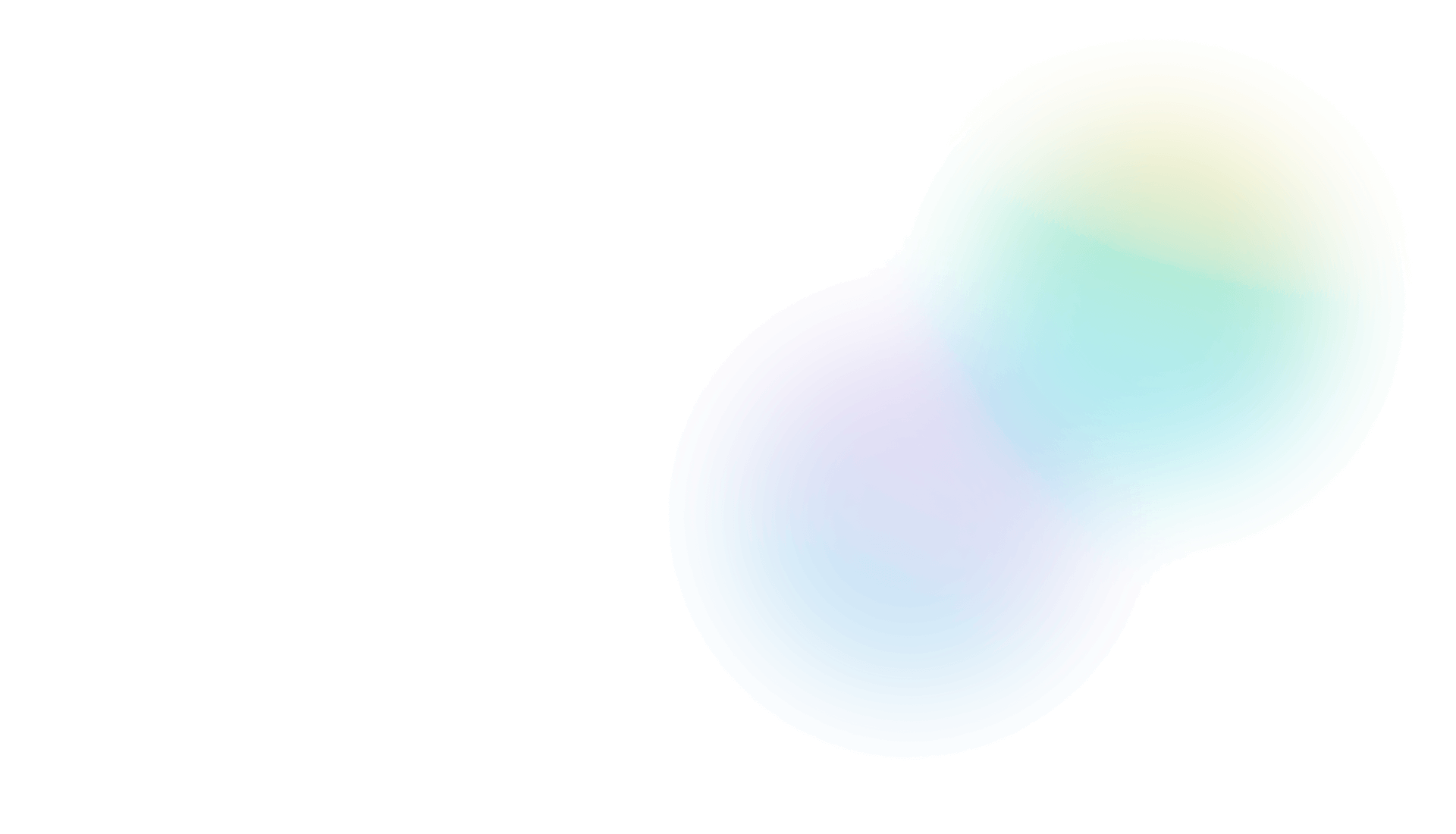
 Fully aligned to TEKS Technology Application standards
Fully aligned to TEKS Technology Application standards
 For educators of all backgrounds
For educators of all backgrounds
 100% online, no installation required
100% online, no installation required
 Discovery-based learning approach
Discovery-based learning approach
 Class management tools
Class management tools
Mooove on up to this coding and robotics course that sets the standard for TEKS aligned computer science curriculum! With strategic scaffolding built into nearly every inch, teachers can successfully advance ALL students in CS using a discovery-based approach.
Fully aligned to TEKS Grade 5 Technology Applications standards, interdisciplinary extensions explore essential concepts from ELAR and Mathematics within the framework of digital citizenship, data literacy, and innovative technologies.
Includes teacher's guide, reflective questions, suggested solutions, project rubrics and exemplars, slide deck, learning progress heatmap, quizzes, knowledge base, and help desk.
Who this course is for: Texas teachers and students in grade 5, with zero to minimal experience in coding or robotics. Short, structured missions and flexible pacing make the curriculum engaging for a range of beginner learning levels.
Self-paced, gamified activities with real-time feedback and step-by-step instructions
 Blockly
Blockly

For administrators, educators
or independent learners
Lead your students to the forefront of the STEM revolution with a gamified learning platform.
Get a Quote & Demo Learn more
For homeschoolers
or independent learners
Give your child the kind of education that gets them excited about learning!
Subscribe now Learn moreAlready have an account? Log in